
Deploying Azure Static Web Apps Manually
Azure Static Web Apps is a relatively new service that tries to streamline the process for building and deploying full stack web apps to Azure directly from a code repository. It effectively takes an opinionated view of how this type of development should be done and:
- Creates a set of Azure resources (grouped into an Azure Static Web App) to host the code components
- Creates/forces a set of CI/CD automation to support the deployment and promotion of code from a repository of your choice
I’ve been using Azure Static Web Apps to host a few marketing type websites. It has been relatively quick and easy to setup. The one annoying thing, however, is that you have to have a CI/CD pipeline setup to perform a deployment. While this is always the recommended way, sometimes you just want to do it manually. You’ll notice that there are no tools provide by Azure to do this, so I had to go hunting around to make it work.
Investigating the GitHub Action
My first stop proved promising as I went to go and have a look at the github action that was created to support this deployment. Turns out it uses a docker container, which means we can try and reproduce the steps locally. Here is a link to the repo
From here, you can effectively run the docker container and mount in your web artifacts using something like:
docker run -it -v app:/app mcr.microsoft.com/appsvc/staticappsclient:stable /bin/bash
The main program to facilitate a deployment is located in the /bin/staticsites folder.
At first I thought I had to set a bunch of environment variables to make this work (as per the custom GitHub actions documentation) but it turns out that you can use –help on the StaticSitesClient binary to manually enter in the required information.
Here is a sample of the options for the “upload” action:
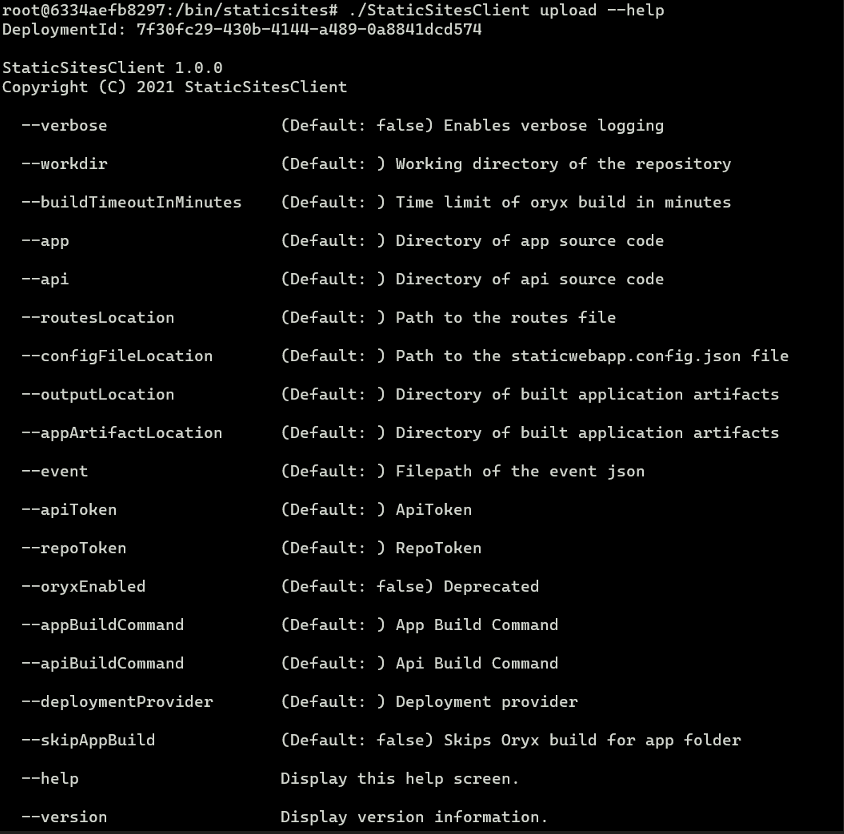
Based on this, you can work out a command to deploy your relevant configuration. Keep in mind that you will need to specify your apiToken on the command line here.
Enjoy!
About Shamir Charania

Shamir Charania, a seasoned cloud expert, possesses in-depth expertise in Amazon Web Services (AWS) and Microsoft Azure, complemented by his six-year tenure as a Microsoft MVP in Azure. At Keep Secure, Shamir provides strategic cloud guidance, with senior architecture-level decision-making to having the technical chops to back it all up. With a strong emphasis on cybersecurity, he develops robust global cloud strategies prioritizing data protection and resilience. Leveraging complexity theory, Shamir delivers innovative and elegant solutions to address complex requirements while driving business growth, positioning himself as a driving force in cloud transformation for organizations in the digital age.