
AWS vs. Azure - Object Storage Monitoring
Monitoring of object storage services in the public cloud is tightly integrated with the general monitoring services (read AWS CloudWatch, Azure Monitor) of those cloud providers. The goal for this post is to discuss how monitoring is conducted.
| AWS | Azure | |
|---|---|---|
| Metric Types | Operation Counts HTTP Response Count Bucket Size Latency Ingress/Egress |
Operation Counts HTTP Response Codes Account Size Account Container Counts Account Object Counts Latency Ingress/Egress Availability Specific Error Counts |
| View | CloudWatch Metrics S3 Dashboard |
Azure Monitor Azure Tables (via Storage Explorer) |
| Metric Intervals | 1-Minute | Hourly/Minute |
| Metrics Storage | CloudWatch Metrics | Azure Tables |
| Retention | CloudWatch Defaults | Configurable |
| Billed | Yes(By Metric Captured) | Yes (By Data Retained / Transactions) |
| Default | Bucket Size Bucket Object Count |
Hourly Metrics Account Container Counts Account Object Counts Account Size |
From a metrics types perspective, both AWS and Azure capture similar types of information. The only real difference is the amount of metadata that is captured by Azure about a particular request. This allows you to monitor specific conditions (for example, SAS token failure) and respond/alert appropriately.
For more information on the metrics available in AWS, please see https://docs.aws.amazon.com/AmazonS3/latest/dev/cloudwatch-monitoring.html.
For more information on the metrics available in Azure, please see https://docs.microsoft.com/en-us/rest/api/storageservices/storage-analytics-metrics-table-schema
Here is an example snippit from the Azure table for the storage account I’ve been using:
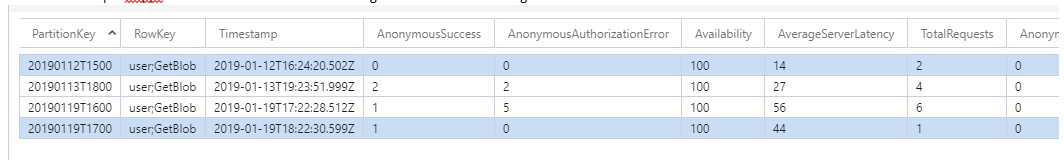
You can also view this data via Azure Monitor, and use the built-in tools to hack/slash as you see fit.

In AWS, the default view is cloudwatch. As far as I know, there is no direct access to the underlying data.
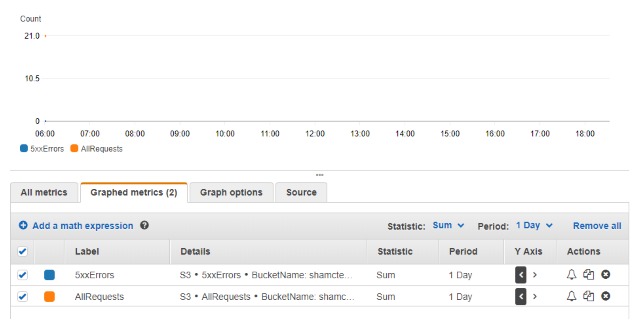
The only other real difference to point out is the retention period. Since all storage account data is logged to Azure Tables, you can customize the service to retain only the amount of logs you require. In CloudWatch, the defaults are derived based on the interval the data is captured. The price for that storage is included when you turn on the metric.
About Shamir Charania

Shamir Charania, a seasoned cloud expert, possesses in-depth expertise in Amazon Web Services (AWS) and Microsoft Azure, complemented by his six-year tenure as a Microsoft MVP in Azure. At Keep Secure, Shamir provides strategic cloud guidance, with senior architecture-level decision-making to having the technical chops to back it all up. With a strong emphasis on cybersecurity, he develops robust global cloud strategies prioritizing data protection and resilience. Leveraging complexity theory, Shamir delivers innovative and elegant solutions to address complex requirements while driving business growth, positioning himself as a driving force in cloud transformation for organizations in the digital age.